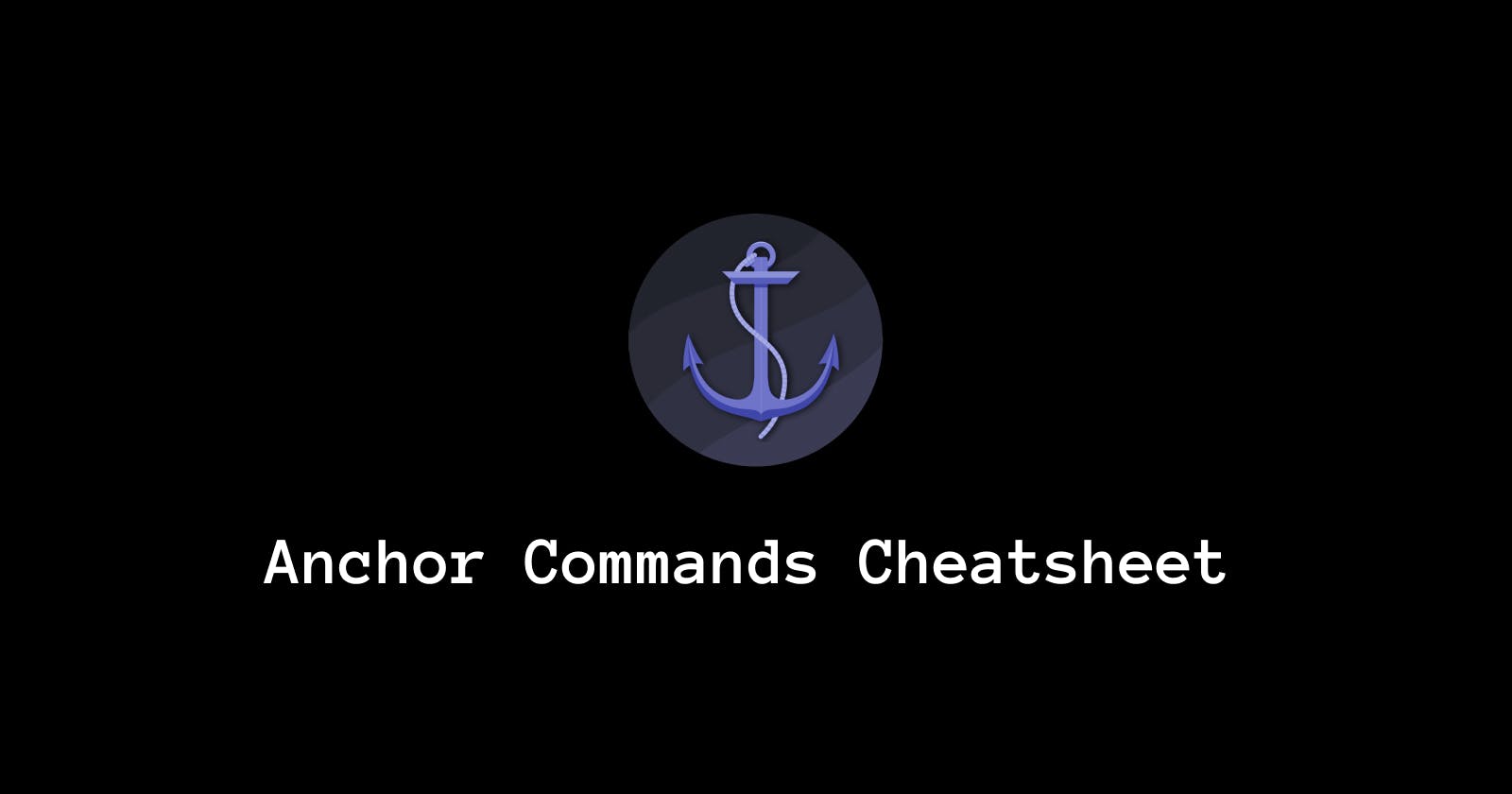This is the workflow and commands used when hacking with Anchor
Init Project
export proj=mysolanaproject
anchor init $proj; cd $proj; anchor build
💃🏽 A little Dance - Getting a new Program Address
From here, we will have to do a little dance that is necessary everytime you create a new Program with Anchor. We need to get a Program Address, every program have an address / id that is how the Blockchain can identify your Program versus someone else Program.
Anchor by default does not create you a new ProgramID but instead use a default one, this will be problematic when we want to deploy to the Blockchain. To generate a new Program Address, we need to do a first deploy and then change some config files.
Start by opening a second terminal and run a local node
# if you are on M1 and your Solana version is below v1.9.4, you need to add this option, this is tricky because even if it runs this will not work properly.
solana-test-validator --no-bpf-jit
# Otherwise just
solana-test-validator
Back to your main terminal
anchor deploy
After our first build we now have a keypair and we can use the public address as the ProgramID.
Run the following to change the Program Address of Anchor.toml
sed -i '' "s/Fg6PaFpoGXkYsidMpWTK6W2BeZ7FEfcYkg476zPFsLnS/$(solana address -k target/deploy/$proj-keypair.json)/g" Anchor.toml
Run the following to change the Program Address of programs/$proj/src/lib.rs
sed -i '' "s/Fg6PaFpoGXkYsidMpWTK6W2BeZ7FEfcYkg476zPFsLnS/$(solana address -k target/deploy/$proj-keypair.json)/g" programs/$proj/src/lib.rs
Let's build and deploy once again with our new identifier
anchor build && anchor deploy
If it all goes well you should see an additional address in target/idl/$proj.json
"metadata": {
"address": "7fi9vz69eeButYvCvxFFbeVPcJBsyP1cT8bbxYwxPxma"
}
Testing
If you have previously built and deploy to a running ledger On a separate terminal session, start the local ledger.
solana-test-validator
Then, back on the main terminal session.
anchor build && anchor deploy && anchor test --skip-local-validator
It means if you are just tweaking your test files, you can just
anchor test --skip-local-validator
But if you need to do the whole cycle + run a fresh local ledger (solana-test-validator --reset) You can do the whole thing in one shot with, make sure that you don't have any local ledger running tho!
anchor test
"Serving your backend"
This command is quite useful when you focusing on your frontend and just need the latest version of your solana program running
anchor localnet
It is the same as
solana-test-validator --reset
anchor build
anchor deploy
IDL
Uploading idl for the first time
anchor idl init -f target/idl/$proj.json `solana address -k target/deploy/$proj-keypair.json`
Upgrading IDL
anchor idl upgrade -f target/idl/$proj.json `solana address -k target/deploy/$proj-keypair.json`
WTF Anchor
Are you tired of anchor magic and want to see what's happening under the hood for your program?
anchor expand
Logging
These commands can be used in your program
msg!("static string");
// Log a slice
sol_log_slice(instruction_data);
// Log a formatted message, use with caution can be expensive
msg!("formatted {}: {:?}", "message", instruction_data);
// Log a public key
program_id.log();
// Log all the program's input parameters
sol_log_params(accounts, instruction_data);
// Log the number of compute units remaining that the program can consume.
sol_log_compute_units();
And can be found with
cat .anchor/program-logs/*
or
solana logs --url localhost
Deploying to DevNet
Switch Environment
solana config set --url devnet
Airdrop yourself some sol, why do you need sols? Well when you deploy to a Blockchain you are doing a Transaction and like all Transaction in the Blockchains, you need to pay for it.
solana airdrop 5
If the command doesn't work try again later or with less sol.
Where did the sol go? The sol went to your paper wallet, Solana has created a keypair to be used as a wallet in ~/.solana/id.json.
So you currently have two keypairs:
- target/deploy/$proj-keypair.json: this is a keypair per project
- ~/.config/solana.id.json: this is your global developer keypair, Solana CLI created a keypair for you to be used to deploy programs, when you deploy programs you are updating the blockchain, and thus you need to sign and pay the Transaction to do so, that is why you need a keypair.
You can see the difference between the balance of your wallets:
solana balance $(solana address -k ~/.config/solana.id.json)
solana balance $(solana address -k target/deploy/$proj-keypair.json)
Check your balance
solana balance
Check your config
solana config get
Config File: /Users/matanwrites/.config/solana/cli/config.yml
RPC URL: https://api.devnet.solana.com
WebSocket URL: wss://api.devnet.solana.com/ (computed)
Keypair Path: /Users/matanwrites/.config/solana/id.json
Commitment: confirmed
Deploy the Program
anchor build && anchor deploy --provider.cluster devnet
Deploy your idl to the chain
- Initialize your idl if this is the first time
anchor idl init -f target/idl/$proj.json `solana address -k target/deploy/$proj-keypair.json` --provider.cluster devnet
- Upgarde your idl if this is the second time
anchor idl upgrade -f target/idl/$proj.json `solana address -k target/deploy/$proj-keypair.json --provider.cluster devnet